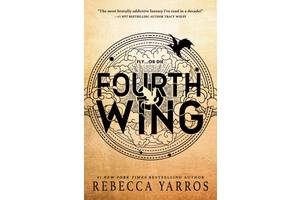How To Upgrade Weapons & Tools In Aloft
For survival games like Aloft, most of the excitement comes from starting with very little and slowly building up everything you have, including your weapons and tools. That being said, as you continue to make progress, upgrades to these items become vital to help defend against tougher enemies and streamline harvesting.
In Aloft, upgrading your weapons and tools is done through the Upgrade Station, which comes in four parts. First, the Upgrade Station Frame must be built, and then each upgrade feature must be built to allow full access to everything. The three features of the Upgrade Station include Coating, Customizing, and Sharpening.
How To Get The Upgrade Station
Find The Crafting Recipes & Build The Upgrade Station
As stated, to get access to the Upgrade Station, the first thing you need to do is obtain the Upgrade Station Frame. To build the Upgrade Station Frame, you will need not only the required materials but also the Aloft crafting recipe for it. Thankfully, the crafting recipe for it will be automatically unlocked when you collect a recipe for one of the three attachments of the Upgrade Station, but unfortunately, you will need all three attachements if you want to use everything, so check each Biome thoroughly.
Once you have everything you need to build and fully complete the Upgrade Station, you can begin building it and placing it on your home island. The required materials for building each piece are listed in the table below:
Item | Required Materials |
|---|---|
Upgrade Station Frame | 10x Stone & 10x Wood |
Customization | 5x Curved Wood, 3x Wool Thread, 1x Brightsun Yellow Pigment, 1x Azur Blue Sky Pigment, & 1x Moonbloom Purple Pigment |
Coating | 5x Mykter Fiber & 5x Curved Wood |
Sharpening | 1x Wooden Cog, 5x Curved Wood, & 3x Hardstone |
Once you have all the required materials and have constructed the frame and each attachment, you are ready to use the Upgrade Station. However, keep in mind that the upgrades themselves will also require materials.
How To Upgrade Tools & Weapons
Coating, Customizing, & Sharpening
With the newly placed Upgrade Station ready to go, simply interact with it to open up a menu where you will see three different tabs at the top of the screen. The first upgrade option is Coating, where you can apply either an antidote or a fungicide to your weapon of choice. The Antidote allows the weapon to deal more damage and gather injured samples, while the fungicide does slightly more damage, but collects intact samples.
The second upgrade feature is Customization, where you can add Trinkets to weapons which will affect them in various ways. You will need to have Trinkets on hand to apply any to your weapons, so unless you've already crafted some, then you will have to wait to use this feature for now. Most Trinkets apply circumstantial buffs to weapons. For example, the Storm Shell Trinket will buff your weapons in inclement weather, while the Golden Feather Trinket buffs leap distance and charge attacks.
Finally, the third upgrade option is Sharpening, which is a temporary upgrade, as players might have guessed. When sharpened, weapons will have a temporary buff to their damage output and harvesting capabilities. The buff is pretty significant, so it's worth maintaining sharpness on weapons if you have the resources available to do so.
Sharpening requires 2 Hardstones every time you do it, so it's a good idea to keep a steady supply so you can always re-sharpen your weapons.
Though not required, the Upgrade Station is a great feature that improves the quality of life while playing through Aloft, so players should try to fully unlock it as soon as they can. The struggle may be part of the appeal, but at some point, upgrading your weapons and tools will only help you continue to explore, research, and enjoy the beautiful world more efficiently.
- Developer(s)
- Astrolabe Interactive
- Publisher(s)
- Funcom
- Engine
- Unity
- Platform(s)
- PC
- Developer
- Astrolabe Interactive